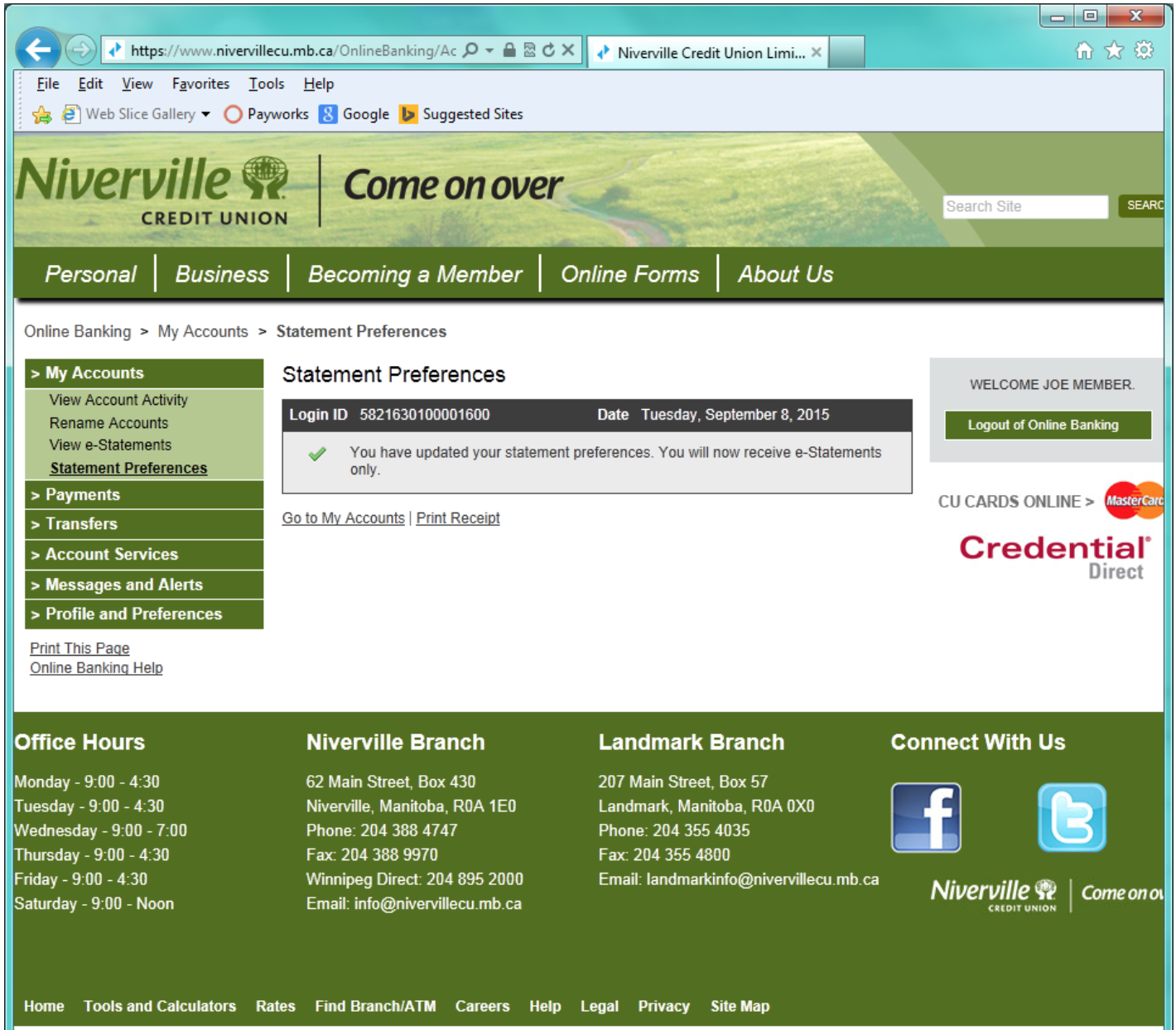Opt Out of Paper Statements
Go Paperless for Your Community!
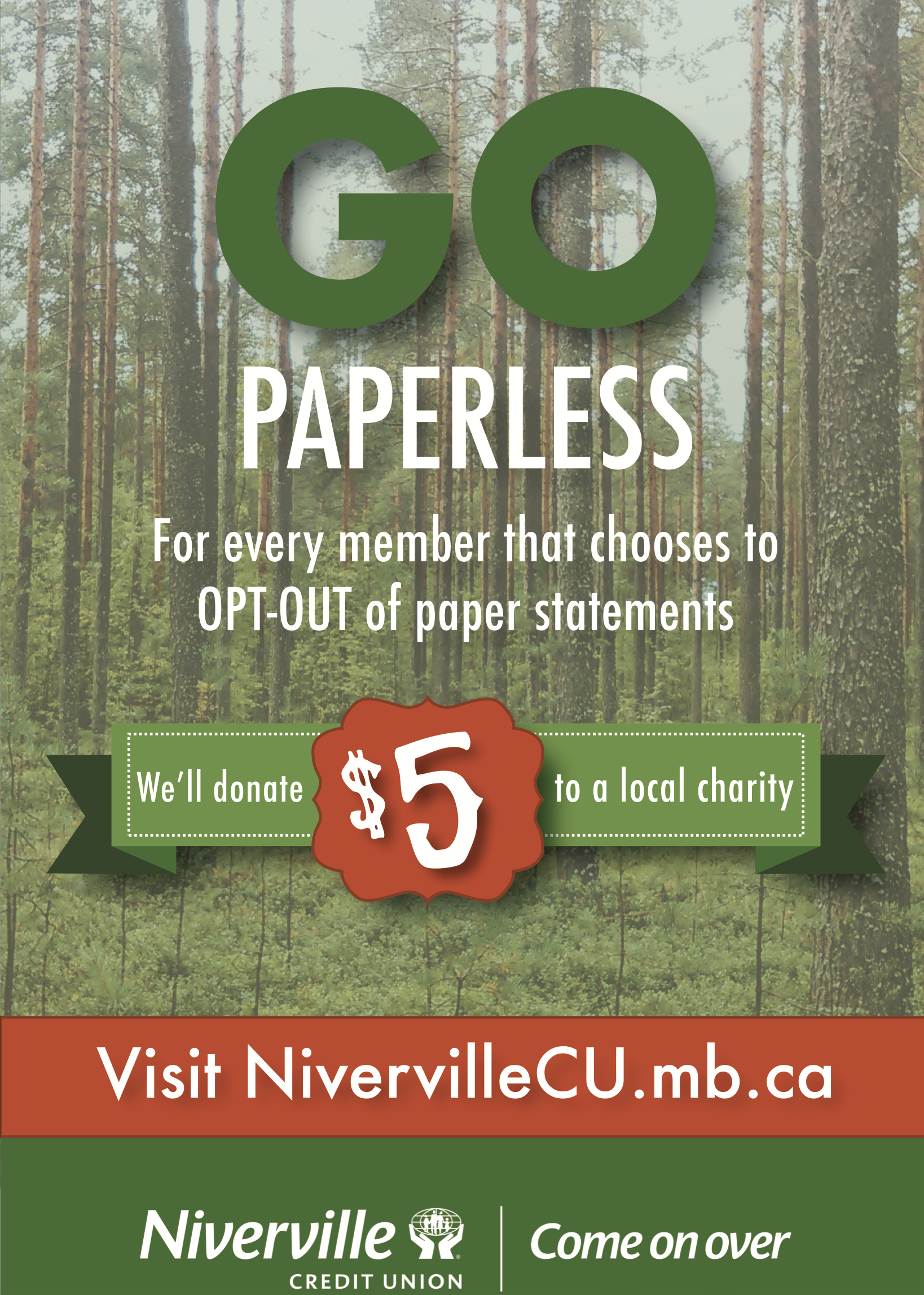 Niverville Credit Union is happy to announce that for every valued member who opts-out of Paper Statements we will donate $5.00 to a local charity!
Niverville Credit Union is happy to announce that for every valued member who opts-out of Paper Statements we will donate $5.00 to a local charity!
Looking to Go Paperless? Here's How
Step 1:
Navigate to the Account Summary page (this is the first screen that will show up after entering your login credentials). Select “Statement Preferences”.

Step 2:
You will then come to this screen. Select the “E-Statement only” radio button, then press Next.
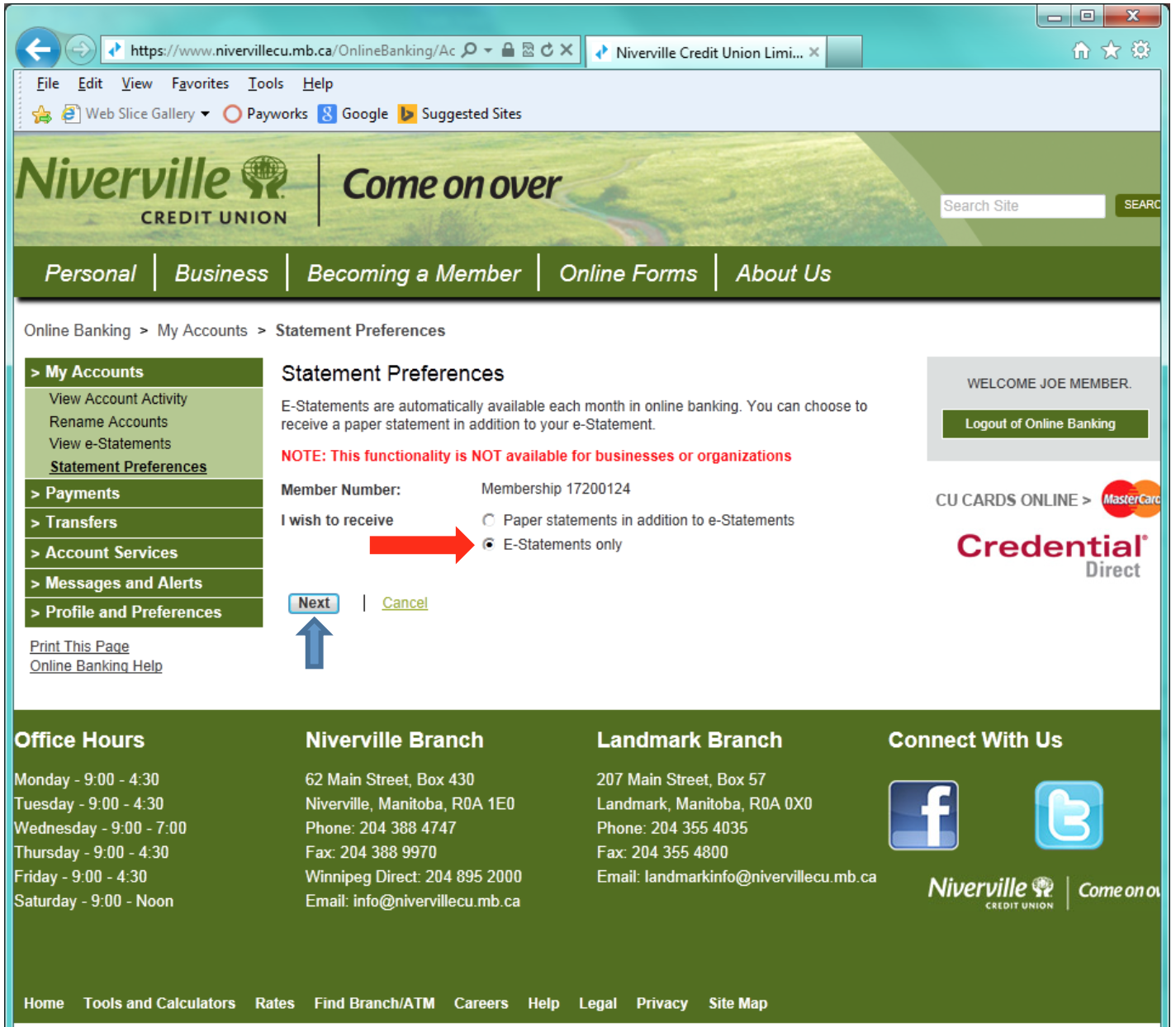
Step 3:
In this screen you will select the “Confirm” button.
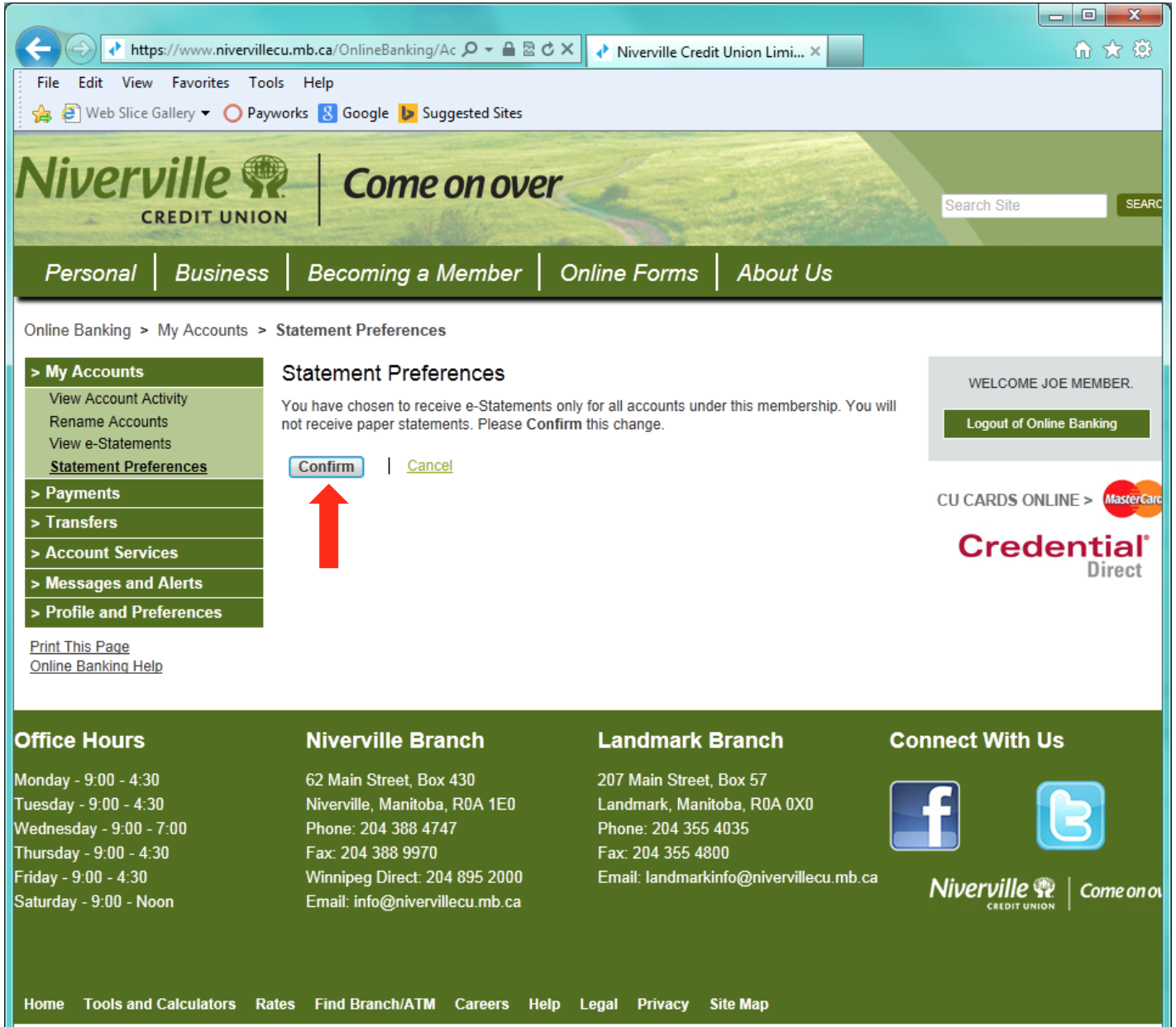
Step 4:
This screen will confirm that you’ve updated your statement preferences to receive e-Statements only.